Warehouse Manager

The system was created to optimize warehouse processes, from customer orders to the shipment of finished packages, including external order assignments. The project includes a management panel and a mobile application that together facilitate easier order flow management. Below are the technical aspects of the application, along with the stages.
Ordering Process
- Customer order:
- The customer places an order through the website.
- The order is automatically sent to the management panel via webhook.
- Stock verification:
- The system checks the availability of each product in the order.
- Products in stock: The order goes to the "Ready for packing" section.
- Products out of stock: The product goes to "External orders", where a PDF with orders for suppliers is generated.
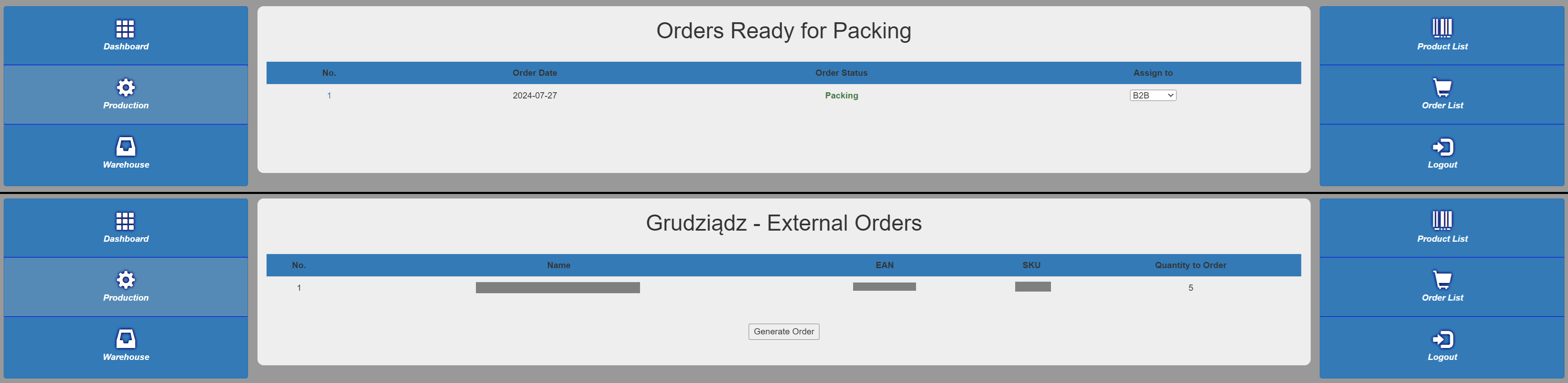
Packing Process
- Task assignment:
- Orders ready for packing are assigned to specific employees.
- Packing with the mobile app:
- The employee logs into their account, seeing only the orders assigned to them.
- In the app, they select Production -> Packing -> Orders ready for packing.
- PAfter selecting an order, they scan the EAN codes of the products:
- Code verification: The system checks the correctness of the products (based on EAN codes).
- Incorrect scan: The app requires re-scanning.
- After packing all products, the order goes to the "To be shipped" section.
- The stock is automatically updated, and products that have reached the minimum stock level are added to external orders.
Shipping Process
- Marking the order as shipped:
- In the panel, the order is marked as shipped.
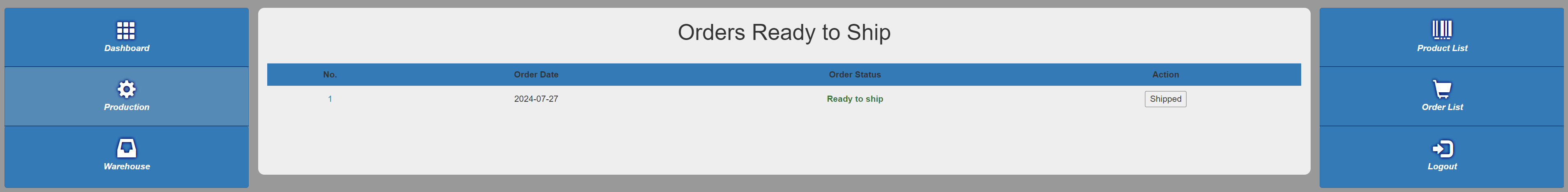
Receiving into stock
- Product receiving process:
- In the mobile app, the employee selects "Warehouse" -> "Receiving into stock".
- They scan the EAN code of the products and enter the quantity received.
- Order analysis:
- The system analyzes orders waiting for the missing products.
- Complete orders: The order status changes and goes to the "Ready for packing" section.
Warehouse Management
- Warehouse tabs:
- Each warehouse has a separate tab where you can check quantities and change order thresholds.
- Order status overview:
- A dedicated tab for checking order statuses:
- Out of stock: The product is not available.
- Awaiting delivery: The product is on order and waiting to be delivered.
- In stock: The product is available in the warehouse.
- Packing: The order is currently being packed.
- Ready to ship: The order is packed and ready to be shipped.
- Completed: The order has been shipped and completed.
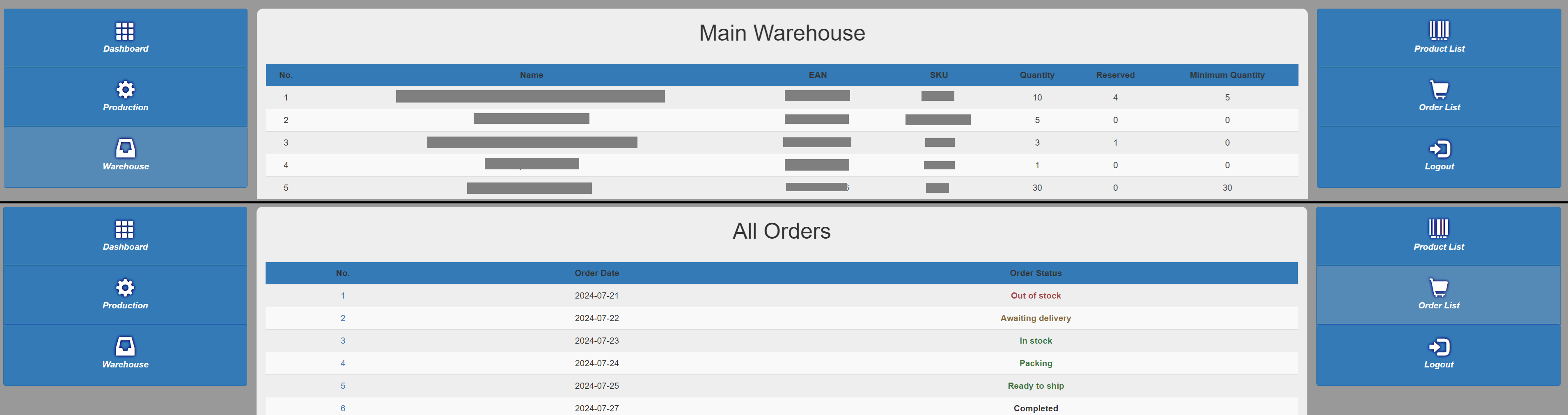
Summary
The system eliminates the need for manual data entry and updates, significantly saving time. It enables product verification during packing and automatic stock updates, minimizing the risk of errors. Additionally, the panel allows real-time monitoring of order statuses, providing better control over the entire order fulfillment process.